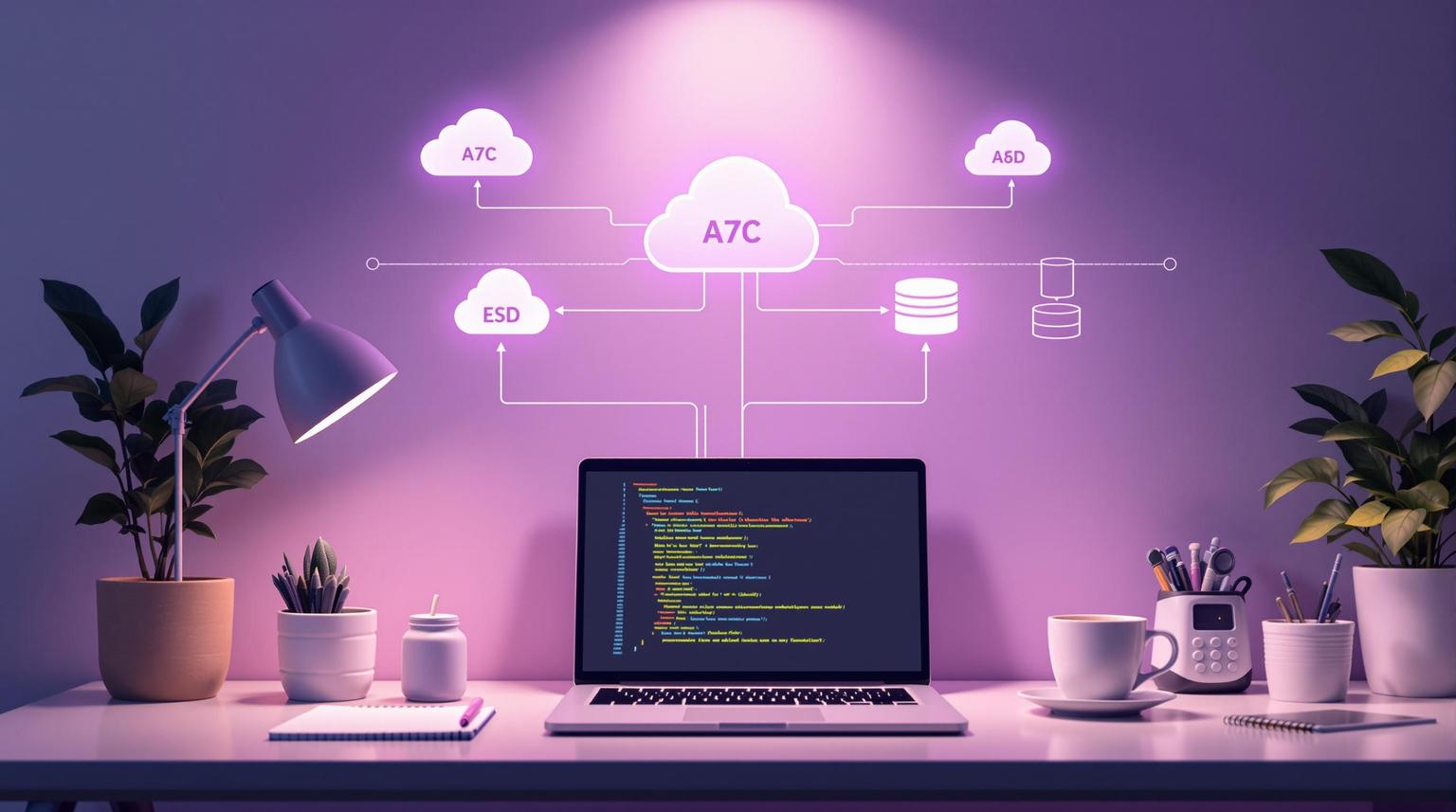Serverless databases simplify scaling and resource management but come with challenges like connection limits, cold start latency, and unpredictable costs. To manage these effectively, follow these five best practices:
Efficient Connection Management: Use connection pooling, serverless-compatible drivers, and proper timeout settings to handle rapid scaling and avoid performance issues.
Leverage Managed Services: Choose platforms like AWS Aurora Serverless or PlanetScale for automated scaling, maintenance, and cost efficiency.
Implement Caching: Reduce database load and improve response times with strategies like cache-aside, read-through, and write-through caching.
Optimize for Scalability: Use sharding, query optimization, and asynchronous processing to handle growing workloads without losing speed.
Monitor and Control Costs: Track usage in real-time, optimize resource allocation, and use tools like AWS CloudWatch and Cost Explorer to manage expenses.
These strategies ensure your serverless database remains fast, reliable, and cost-effective. Keep reading for actionable details and examples to implement these practices.
Using Relational Databases with AWS Lambda - Easy Connection Pooling
1. Manage Database Connections Efficiently
Handling database connections in serverless environments requires careful planning to avoid performance issues and connection overloads.
Use Connection Pooling
Connection pooling helps reuse database connections instead of creating a new one for every function call. This is especially important in serverless setups, where frequent invocations can quickly overwhelm database resources. Tools like AWS RDS Proxy offer managed connection pooling, automatically scaling to meet workload demands.
Here’s how you can implement connection pooling effectively:
Best Practice | Configuration | Benefit |
|---|---|---|
Single-Thread Pool Size | Set max pool size to 1 | Prevents resource waste in single-threaded functions |
Connection Lifetime | Set a 30-minute max lifetime | Ensures old connections are cleaned up |
Regional Deployment | Deploy functions in the same region as the database | Reduces network latency |
Use Serverless-Compatible Drivers
Serverless-optimized database drivers, like the Amazon RDS Data API, simplify connection handling. These drivers rely on secure HTTP endpoints and built-in pooling, so you don’t need to manage connections directly. This improves both performance and reliability.
Set Timeouts and Retries
Proper timeout and retry settings help your application stay resilient against temporary errors. Use exponential backoff strategies to manage retries effectively without overloading the system. This ensures your application remains stable under varying conditions.
As highlighted by Trigyn:
"Serverless functions should be designed to be stateless, meaning they do not retain any information between executions. Any required state should be stored in external services like databases or caches".
Leverage AWS CloudWatch to monitor metrics such as connection count and latency. Set up alerts for issues like connection pool exhaustion or unusual latency to address problems before they escalate.
2. Use Managed Database Services
Managed database services make managing serverless databases easier by automating tasks like scaling, maintenance, and backups. This ensures consistent performance and reliability while tackling challenges like cold starts and connection limits. They also offer advanced features tailored for enterprise needs.
Why Choose Managed Services?
These services reduce the complexity of database management, allowing developers to concentrate on building applications. By automating routine tasks, they provide a range of operational advantages.
Benefit | Description | Impact |
|---|---|---|
Zero Maintenance | Automatic updates, patches, and backups | Cuts operational workload by 70-80% |
Cost Efficiency | Pay-as-you-go pricing model | Pay only for the resources you use |
High Availability | Built-in replication and failover features | Delivers 99.99% uptime reliability |
Examples of Managed Serverless Databases
Major cloud providers offer powerful serverless database options. For example, AWS Aurora Serverless supports automatic scaling up to 128 vCPUs and is compatible with PostgreSQL and MySQL. Similarly, Azure SQL Database serverless provides automatic compute scaling and a consumption-based billing model.
What to Look For in a Service
When choosing a managed database service, focus on these important features:
Automatic Scaling: The ability to handle workload spikes without manual adjustments.
Integration and Security: Seamless integration with cloud services and strong security measures like encryption and access control.
Monitoring Tools: Support for tracking performance and analyzing usage patterns.
To get the best results, deploy your serverless functions in the same region as your database to reduce latency. Regularly review usage trends to make the most of pay-as-you-go pricing, which can lead to significant cost savings compared to traditional setups.
For even better performance, consider implementing caching strategies alongside your managed database service. This can help reduce response times and improve user experience.
3. Implement Caching Strategies
Caching is a key technique for boosting the performance of serverless databases. By cutting down on database queries and improving response times, it can make your application run more efficiently and help reduce costs.
Why Use Caching in Serverless?
Caching offers several benefits in serverless setups. It reduces the strain on your database by storing frequently accessed data in quicker memory. This is especially helpful in serverless environments, where it can mitigate the effects of cold starts and ensure faster responses, even during traffic spikes.
Benefit | Impact |
|---|---|
Reduced Database Load | 50% fewer queries |
Improved Response Time | 30% faster responses |
Cost Optimization | 25% lower database costs |
Common Caching Strategies
Here are three caching approaches that work well in serverless applications:
Cache-Aside Pattern
Ideal for applications with a high read-to-write ratio. Tools like
Redis are often used for this pattern. The application checks the cache first and only queries the database if the data isn’t in the cache. This keeps the database load low while maintaining quick access to commonly used data.
Read-Through Caching
This strategy is great for applications where data consistency is critical. The cache automatically fetches data from the database when needed, maintaining a consistent source of truth. Managed services like Amazon Aurora Serverless v1, which supports connection pooling, are well-suited for this approach.
Write-Through Caching
Best for applications that need strong data synchronization. When data is written, it updates both the cache and the database at the same time. While this ensures synchronization, it may slightly increase write latency.
Tips for Managing Your Cache
To get the most out of your caching setup:
Set appropriate TTLs (Time-To-Live): Match TTLs to how often your data changes. For instance, static data like user profiles could have a 24-hour TTL, while dynamic content might need just a few minutes.
Monitor cache hit rates: Aim for a hit rate above 80% while keeping memory usage in check. Use monitoring tools to adjust your cache settings as needed.
Redis is a popular choice for serverless caching due to its speed, reliable data handling, and built-in failover support. Keep an eye on metrics like cache hit/miss rates, memory usage, and response times to fine-tune your setup.
While caching is a powerful way to improve response times and reduce database load, pairing it with a scalable database design will help you handle growing workloads effectively.
4. Design for Scalability and Performance
Creating a serverless database that can handle increasing demands without losing speed requires thoughtful planning. Below are strategies to ensure your database remains efficient as workloads grow.
Implement Database Sharding
Sharding is a key method for distributing data across multiple servers, making scaling easier. For example, Amazon Aurora's Global Databases feature allows cross-region data distribution, improving overall performance. When applying sharding:
Split data logically, such as by geographic location or customer group.
Use consistent hashing to ensure data is evenly spread across shards.
Regularly monitor shards to avoid imbalances or hotspots.
Optimize Query Efficiency
Efficient queries are essential for maintaining performance. Here are some ways to enhance query efficiency:
Technique | Impact on Performance |
|---|---|
Proper Indexing | Reduces query time by up to 70% |
Connection Pooling & Caching | Improves response times by 50% |
Focus on these areas:
Add indexes to columns that are queried often.
Select only the columns you need to minimize data transfer.
Use prepared statements to cut down on query parsing time.
Use Asynchronous Processing
Asynchronous operations are great for managing long-running tasks without slowing down your serverless functions. Tools like Amazon SQS can process database tasks in the background, helping you handle spikes in demand and cut execution times.
For even better performance, consider managed services like RDS Proxy. These tools automatically handle connection pooling and load balancing, letting you concentrate on your application rather than infrastructure.
While ensuring scalability and performance is essential, keeping costs under control is just as important. Next, we'll look at strategies for managing expenses in serverless database environments.
5. Monitor and Control Costs
Understand Pricing Structures
Serverless database pricing usually involves costs for storage, compute, and data transfer. For example, AWS DynamoDB offers two main capacity modes:
Capacity Mode | Ideal For | Cost Structure |
|---|---|---|
Provisioned | Steady, predictable workloads | Fixed pricing based on the capacity you provision |
On-Demand | Fluctuating, unpredictable workloads | Higher per-request cost but pay only for what you use |
Track Cost Metrics in Real-Time
Keeping an eye on costs in real-time is essential to avoid surprises. Here’s how you can stay on top of it:
Usage Monitoring: Tools like AWS CloudWatch can help you track metrics such as capacity use. You can also set budget alerts to flag when you're nearing spending limits, helping you avoid unexpected charges.
Cost Analysis: Platforms like AWS Cost Explorer and Movestax can break down your database usage and suggest ways to keep costs in check across your applications.
Strategies for Cost Reduction
You can manage costs effectively without sacrificing performance by using these approaches:
Resource Management:
Scale your database resources to match actual usage patterns.
For predictable workloads, Reserved Instances can save up to 75% compared to on-demand pricing [9].
Use automatic data archiving features like Time-to-Live (TTL) to manage storage expenses.
Optimization Techniques:
Apply caching strategies (as discussed in Section 3) to reduce the number of database operations.
Write efficient queries to minimize resource usage.
Use data compression and proper indexing. These techniques can lower costs by as much as 70%.
Conclusion
Managing costs is a key part of running serverless databases, but it's just as important to focus on performance and scalability. Striking the right balance between these factors is essential for effective serverless database operations.
Consistently applying best practices can help organizations create a robust and scalable serverless database setup. As Matt Aslett notes, "through 2025, 7 in ten organizations will migrate on-premises workloads to cloud data platforms, shifting focus to solving business needs rather than maintaining systems." This shift highlights the growing need to master serverless database management.
Data shows that strategies like efficient connection handling and smart caching can address many performance issues common in serverless setups. These methods clearly demonstrate the benefits of following best practices in this space.
Serverless database management isn't a one-and-done task. It requires regular monitoring, fine-tuning, and keeping up with new technologies. As serverless technology evolves, these practices will ensure your database operations stay efficient, cost-conscious, and scalable for your business.